SAS Studio is a powerful and intuitive platform that simplifies data analysis for users of all skill levels. Whether you’re a seasoned data scientist or just starting your journey, SAS Studio offers a user-friendly environment for exploring, cleaning, analyzing, and visualizing data.
Table of Contents
SAS Studio provides a comprehensive suite of tools for data management, analysis, and visualization. Its graphical interface streamlines complex tasks, making it accessible to both technical and non-technical users. From importing and cleaning data to conducting statistical analyses and creating compelling visualizations, SAS Studio empowers you to unlock the insights hidden within your data.
Data Management in SAS Studio
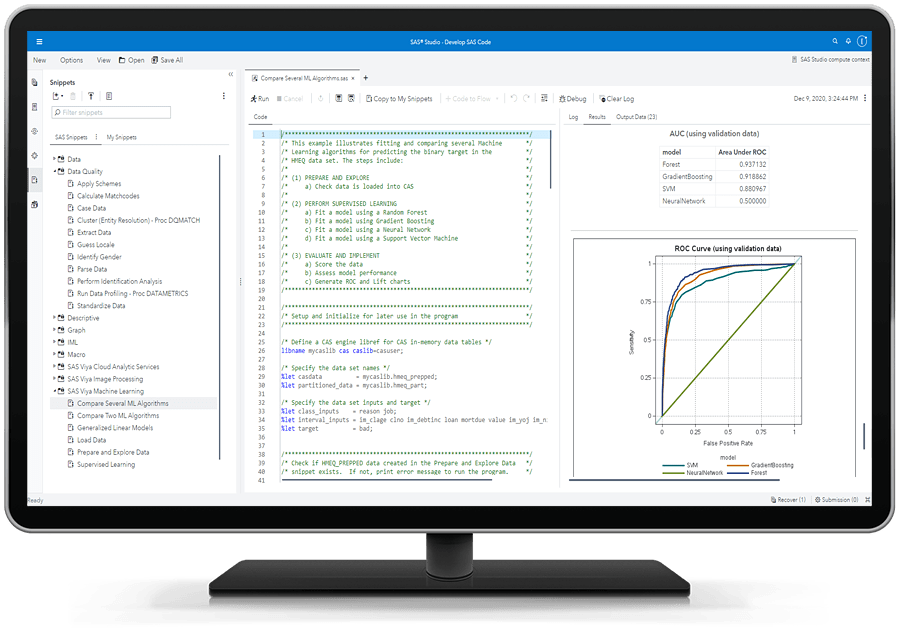
SAS Studio provides a user-friendly environment for managing and analyzing data. It offers a wide range of tools for importing, cleaning, and transforming data, making it a powerful platform for data scientists and analysts.
Importing Data into SAS Studio
Importing data into SAS Studio is the first step in any data analysis project. SAS Studio supports various data sources, including flat files (CSV, TXT), databases (SQL Server, Oracle), and other SAS datasets.
Here are some common methods for importing data:
- Using the Import Wizard: The Import Wizard provides a guided approach to importing data. It allows you to select the data source, specify the file format, and define data types for each variable. This method is suitable for beginners and for importing simple datasets.
- Using the LIBNAME Statement: The LIBNAME statement defines a library reference that allows you to access data from external sources. This method is more flexible than the Import Wizard and is commonly used for importing data from databases or other SAS datasets.
- Using the Data Step: The Data Step is a powerful tool for importing and manipulating data. It allows you to read data from various sources, including files, databases, and other SAS datasets. You can use the INFILE statement to read data from a file, the SET statement to read data from a SAS dataset, or the PROC SQL statement to read data from a database.
Data Cleaning and Transformation Techniques
Data cleaning and transformation are crucial steps in preparing data for analysis. They involve identifying and correcting errors, inconsistencies, and missing values in the data.
SAS Studio offers various techniques for data cleaning and transformation:
- Missing Value Handling: SAS Studio provides functions for identifying and handling missing values. You can use the MISSING function to identify missing values, and the IF-THEN-ELSE statement to replace them with appropriate values. For example, you can replace missing values in a variable with the mean or median of the variable.
- Data Transformation: SAS Studio offers a wide range of functions for transforming data. You can use functions like LOG, SQRT, and EXP to transform variables, and functions like SUM, MEAN, and STD to calculate summary statistics. You can also use the Data Step to create new variables based on existing variables.
- Data Aggregation: SAS Studio provides functions for aggregating data. You can use the PROC MEANS procedure to calculate summary statistics for different groups of data. You can also use the PROC SUMMARY procedure to create summary tables that show the distribution of variables within different groups.
Data Import Methods Comparison
| Method | Advantages |
|---|---|
| Import Wizard | Easy to use, suitable for beginners, supports various data sources. |
| LIBNAME Statement | Flexible, allows access to external data sources, suitable for experienced users. |
| Data Step | Powerful, allows for complex data manipulation, suitable for advanced users. |
Programming in SAS Studio
SAS Studio provides a user-friendly environment for writing and executing SAS programs. This section will guide you through the fundamentals of SAS programming within SAS Studio, covering syntax, structure, and common constructs.
SAS Program Structure
A SAS program is composed of one or more SAS statements, which are instructions that tell the SAS system what to do. SAS statements are typically written on separate lines and follow a specific syntax.
- SAS Statements: Each statement begins with a , followed by optional arguments and ends with a semicolon (;). For example, a simple statement to print “Hello World!” would be:
DATA _NULL_;
PUT 'Hello World!';
RUN;
- Data Step: The DATA step is a fundamental building block of SAS programming. It reads data from a source, manipulates it, and creates a new SAS dataset. The DATA step is enclosed within the DATA and RUN statements.
- Proc Step: The PROC step executes a SAS procedure, which performs a specific task, such as statistical analysis, data manipulation, or report generation. PROC steps are enclosed within the PROC and RUN statements.
Common SAS Programming Constructs
SAS programming offers a variety of constructs for data manipulation, conditional logic, and iteration.
- Data Manipulation:
- Assignment Statements: Assign values to variables using the ‘=’ operator. For example:
age = 25;
name = 'John Doe';
- Input Statements: Read data from external sources, such as files or databases.
INPUT name $ age;
- Output Statements: Create new SAS datasets or write data to external files.
OUTPUT;
- Assignment Statements: Assign values to variables using the ‘=’ operator. For example:
- Conditional Logic:
- IF-THEN-ELSE Statement: Executes different blocks of code based on a condition.
IF age >= 18 THEN
PUT 'Adult';
ELSE
PUT 'Minor';
- SELECT Statement: Evaluates a variable and executes the corresponding code block.
SELECT (gender);
WHEN ('M') PUT 'Male';
WHEN ('F') PUT 'Female';
OTHERWISE PUT 'Unknown';
END;
- IF-THEN-ELSE Statement: Executes different blocks of code based on a condition.
- Iteration:
- DO Loop: Executes a block of code multiple times.
DO i = 1 TO 10;
PUT i;
END;
- DO WHILE Loop: Executes a block of code as long as a condition is true.
DO WHILE (i <= 10); PUT i; i + 1; END;
- DO Loop: Executes a block of code multiple times.
Resources and Support for SAS Studio
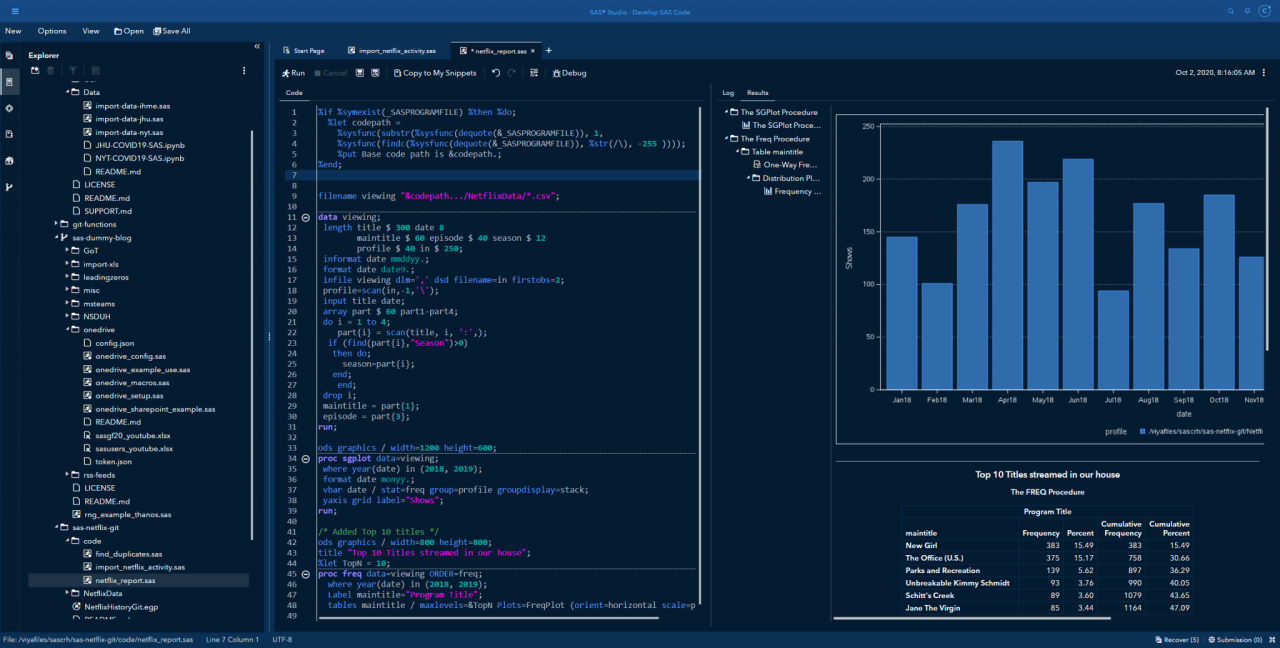
Learning and utilizing SAS Studio effectively is crucial for anyone working with SAS. Thankfully, there are numerous resources and support channels available to assist you on your journey. This section explores various avenues to enhance your understanding and problem-solving skills.
Official SAS Documentation and Learning Resources
The official SAS documentation is a comprehensive resource for learning about all aspects of SAS Studio. You can find detailed information on various topics, including data management, programming, visualization, and more.
- SAS Documentation: The official SAS documentation is an extensive repository of information about SAS Studio. You can find detailed explanations of all features, syntax, and best practices. This resource is your go-to source for understanding the intricacies of SAS Studio. [link to SAS Documentation](https://documentation.sas.com/doc/en/pgmsascdc/9.4_3.5/p032d473.htm)
- SAS Learning Resources: SAS offers a wide range of learning resources, including online courses, tutorials, and interactive exercises. These resources are designed to help you learn SAS Studio at your own pace, regardless of your prior experience. [link to SAS Learning Resources](https://www.sas.com/en_us/learn.html)
SAS Community Forums and Support Channels, Sas studio
The SAS community is a valuable resource for connecting with other SAS users, asking questions, and sharing your expertise. You can find a wealth of information and support from experienced SAS professionals on various forums and support channels.
- SAS Communities: The SAS Communities platform is a central hub for SAS users to interact, share knowledge, and get help. You can find forums dedicated to specific SAS products, including SAS Studio. [link to SAS Communities](https://communities.sas.com/)
- SAS Support: SAS provides technical support for its products, including SAS Studio. If you encounter an issue that you can't resolve yourself, you can contact SAS support for assistance. [link to SAS Support](https://www.sas.com/en_us/support/index.html)
Books and Online Courses
There are many excellent books and online courses available to help you learn SAS Studio. These resources can provide you with a comprehensive understanding of the software, from basic concepts to advanced techniques.
- Books: Several books cover SAS Studio in detail, offering practical examples and insights into its functionalities. These books can serve as valuable references and guides for your SAS Studio journey. [link to SAS Studio Books](https://www.amazon.com/SAS-Studio-Books/s?k=SAS+Studio+Books)
- Online Courses: Numerous online platforms offer courses on SAS Studio. These courses are often taught by experienced SAS professionals and can provide you with a structured learning experience. [link to SAS Studio Online Courses](https://www.udemy.com/topic/sas-studio/)
Last Recap

SAS Studio is a game-changer for data professionals and enthusiasts alike. Its user-friendly interface, powerful capabilities, and seamless integration with other SAS products make it an invaluable tool for any data-driven organization. Whether you're exploring new data sources, uncovering hidden patterns, or creating impactful visualizations, SAS Studio provides the tools and resources you need to succeed.
SAS Studio is a powerful tool for data analysis and manipulation, offering a user-friendly interface for both beginners and experienced users. However, when working with SAS Studio, you may need to open and view PDF documents, which can be conveniently done using adobe reader online.
This online tool allows you to access and interact with PDFs directly within your browser, making it a seamless integration for your SAS Studio workflow.

